My Honest Thoughts on the Tesla Model Y “Juniper” and Apple iOS App Integration
As a proud Tesla owner, I’m always looking for ways to make the driving and ownership experience even better. The new Tesla Model Y Juniper is incredible, and the integration with the Apple iOS app has some seriously cool features that many people might not even know about. I recently put together a video showing some of my favorite tips and tricks for using quick links and shortcuts to get things done fast.
Why Quick Actions are a Game-Changer
Have you ever been walking up to your car with your hands full and wished you could just pop the frunk or trunk with a single tap? Or maybe you’re leaving work and want to start preconditioning the cabin climate without even opening the main Tesla app? This is where the power of the Apple dashboard, iPhone comes in. By setting up quick actions and automations, you can bypass navigating through menus and get instant access to the most useful features of your Model Y Juniper.
It’s about more than just convenience; it’s about efficiency. Whether it’s remote control for preconditioning on a hot day or simply checking your charging status, these shortcuts save you time and make your Tesla feel even more connected to your digital life.
My Favorite Quick Link Tips
Let me share a couple of my absolute favorite shortcuts that I demonstrated in my video.
1. Instant Frunk Access
This one is a lifesaver. I often use the frunk for my groceries or gym bag. Instead of fumbling with my phone, unlocking it, opening the app, and then finding the button, I’ve set up a shortcut right on my Apple dashboard. One tap, and the frunk opens. It’s that simple and efficient.
2. The “Fart” Shortcut
Okay, this one is for fun, but it’s a great example of the possibilities! I love using my iPhone to trigger the classic Tesla “fart” sound with a quick tap. It’s a hilarious party trick and a perfect example of how you can customize your Tesla experience.
3. Climate Control and Preconditioning
On colder mornings, I have an automation set up to start preconditioning the car with the cabin climate control at a comfortable temperature before I even leave the house. My Model Y Juniper is warm and ready to go by the time I get in. This is a huge win, and it’s all handled automatically!
The Bottom Line
The ability to use quick links, shortcuts, and widgets for your Tesla Model Y Juniper with your Apple devices is a huge win. It streamlines daily use, and I honestly think it’s one of the best undocumented tips and tricks for new and current owners.
If you’re thinking about getting a new Tesla, like the Model Y Juniper, don’t forget to check out my special offer link. You might find a great deal! https://www.tesla.com/referral/jason30677
Thanks for reading! I hope these tips help you get the most out of your Tesla. Don’t forget to share this post with any 2026 Tesla Model Y Juniper owners you know!
Links:
- YouTube Shorts Video: https://youtube.com/shorts/XVmBB9a3b5Q
- Tesla Referral Link: https://www.tesla.com/referral/jason30677
Tesla #TeslaModelY #ModelYJuniper #Juniper #iOSApp #AppleShortcuts #Siri #iPhone #AppleWatch #QuickLinks #TipsAndTricks #TeslaApp #TeslaTips #EV #ElectricVehicle #Tech #HowTo