My Honest Review of the 2026 Tesla Model Y Juniper’s iPhone App
Hey everyone! It’s me, and I’m so excited to finally sit down and chat with you about something that’s been making my life with the new Tesla Model Y so much easier and more fun: the Tesla mobile app! I’ve been using it with my new 2026 Tesla Model Y Juniper, and I just had to give you a full, honest breakdown of all its incredible features. This isn’t just a simple remote; it’s the key to truly maximizing your Model Y owner tutorial experience.
In this detailed post, I’ll walk you through my live demo and talk about everything from the initial setup to the coolest new Tesla features I’ve discovered. So, let’s get started!
Getting Started with the Tesla iOS App
The first step is super simple: just download the app on your Apple device. It’s your official Model Y phone key and control center. Once you’re in, you’ll see the vehicle’s status right away. My Model Y Juniper was at 62% charge, and the app gave me an estimate of 11 hours remaining to a full charge on a standard wall outlet. It’s so helpful to have that information at a glance.
The App’s Main Screen: Your Digital Dashboard
The main screen is designed for quick, intuitive control. You’ll see several key icons that let you manage the car without even being near it.
Vehicle Controls: So Much More Than Lock and Unlock
We all know about locking and unlocking a car with a key, but the Tesla app remote control takes it to a new level. A single button lets you lock or unlock the car from anywhere.
And of course, we have the climate controls. The ability to pre-air-or-heat-condition the car is a game-changer. ✨ Conditioning: I can get the car nice and cool or warm before I even step outside. ✨ Seat Heating: Warming up the seats on a chilly morning is such a simple luxury. ✨ Ventilation: In the summer, this is a lifesaver. You can quickly open all the windows a crack to release that built-up heat.
The app also has specific buttons for defrosting the windows, which is perfect for winter mornings, and my favorite, the Bioweapon Defense Mode. For someone with allergies, or when there are wildfires in the area, having a powerful air filtration system I can activate from my phone is such a relief.
Advanced Features & Security
The Model Y Juniper features really shine when you dive into the app’s more advanced capabilities.
Security with Sentry Mode & Live Camera Access
This is one of the most powerful features of the Tesla app live demo I did. Sentry Mode gives you peace of mind. The app provides live camera access to view your car’s surroundings in real-time. You can adjust the camera angles, honk the horn, or even flash the lights right from your phone to deter anyone getting too close.
You can also access recent motion detection clips, which are super helpful if something happens while you’re away. The microphone functionality is a fun one, allowing you to speak to someone near the car through your phone.
Unique Modes That Set Tesla Apart
I have to talk about Dog Mode and Camp Mode. These are exactly what they sound like. Dog Mode keeps the cabin at a safe, regulated temperature for your pet, displaying a message on the screen to passersby so they know your furry friend is safe. Camp Mode maintains a comfortable climate while you’re camping in the car. It’s thoughtful, and it’s what makes the ownership experience so special.
And for those of us in hot climates, Cabin Overheat Protection is a must-have. It automatically kicks on the AC if the interior temperature gets too high, protecting everything inside the car.
The Fun Stuff: Scheduling and Entertainment
The new Model Y Juniper refresh also comes with some seriously cool updates. I love the ability to schedule things right from the app. You can set the car to precondition the battery for charging, which is great for battery health.
And for pure entertainment, there’s the light show feature! You can schedule the car to perform a coordinated display of lights and movements, all from your phone. It’s such a fun party trick and a great example of the Tesla app tips and tricks that make the car so unique. I also love the new Grok feature and animated lights that sync with music.
Final Thoughts & Where to Learn More
This Tesla app tutorial has barely scratched the surface of all the amazing things you can do with your 2026 Model Y Juniper. The seamless integration with my iPhone has made my day-to-day life so much easier and more secure.
If you’re interested in learning more, be sure to check out my full video on this topic and all the other new Tesla features!
➡️ Watch my live demo on YouTube: https://youtu.be/-j7BOS3n6r0
And if you’re thinking about getting a new Tesla for yourself, be sure to use my link below for some special offers! ⚡️ Get a special deal on your new Model Y Juniper or other Tesla: https://www.tesla.com/referral/jason30677
I also have some great discounts for you on awesome EV accessories! ➡️ Get 20% off sitewide at EV Base with code: HLITESLA: https://bit.ly/tesla-evbase ➡️ Get 10% off sitewide at Teslaunch with code: JasonWydro: https://bit.ly/tesla-teslaunch
I hope this post was helpful! If you enjoyed this breakdown, please share it with anyone who might be interested in a new Tesla or the amazing Tesla app controls.